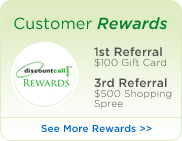Mobility
 Samsung wireless mobility solutions takes office telephony into new areas, giving your staff complete freedom to move around the office, while still being able to take and make calls. With interruption free handover between base stations, your staff can roam over large industrial, retail office or hospitality complexes and remain in constant contact.
Samsung wireless mobility solutions takes office telephony into new areas, giving your staff complete freedom to move around the office, while still being able to take and make calls. With interruption free handover between base stations, your staff can roam over large industrial, retail office or hospitality complexes and remain in constant contact.
 Download User Guide
Download User Guide
Download Brochure
Features
Samsung OfficeServ wireless IP handsets will liberate you from the confines of your office. It will also provide you with significant cost efficiency with its ability to remove unnecessary cabling and maintenance through the qualified voice data service of IP & WLAN.
High level feature integration
Features of phone system are seamlessly extended to the wireless handset securely and effortlessly
Excellent voice quality
Guaranteed priority for voice IP packets
Easy system configuration & programming
Changing settings can be done simply and easily via a handset or networked PC.
Large area coverage
Supports an unlimited number of Wireless Access Points
Investment protection
Continue to use your wireless handsets and access points if you migrate to a large Samsung OfficeServ platform.
Specifications

- Colour LCD screen
- 25 hours standby time / 2.5 hours talk time
- Dedicated hold and transfer keys
- Navigation keys
- Conference buttons
- On/Off key
- Headset capability
- Polyphonic ringtones
- Key lock
- Call log
- Vibrator mode
- CLIP (Calling Line Identification Presentation) Display

- Supports both voice and data on a single wireless network
- Provides hand-off between access points for high-quality voice services over your entire enterprise
- Support both 2.4 GHz and 5 GHz radios for IEEE 802.11 a/b/g
- Enhanced security with WEP/WPA/WPA2
- Wi-Fi Certified
- Repeater Mode
 Introduced in the new Version 4.30 software release for the OfficeServ 7000 series of systems, the OfficeServ Mobex application provides for improved connectivity in your working life.
Introduced in the new Version 4.30 software release for the OfficeServ 7000 series of systems, the OfficeServ Mobex application provides for improved connectivity in your working life.
Features
Mobility is more about connectivity, being in contact, than it is about moving around on the phone. In today’s competitive business environment being properly ‘connected’ is more important than it’s ever been.
The Samsung OfficeServ Mobex application enables you to set a personal virtual ring group of up to 5 alternative numbers (mobile phone, home office, alternate office, workshop, etc.) which will simultaneously ring when you are away from your main phone.
You will remain always in contact, and will never miss that important call again. The Mobex application allows you to make and receive calls from your mobile through the OS 7000 System as if you were at your desk. Managing calls through the system allows you to maintain the central benefits of call control, operator console, voice mail, call recording, etc.
The key in all this is that contacts can reach you via one single number.
The OfficeServ Mobex Feature set is available in Version 4.3 of the software and can be supplied on all members of the OfficeServ 7000 range.
The Samsung OfficeServ Mobex application is delivered in two variants – Standard and Executive.
Specifications
Licencing:
Standard users are supported “out of the Box”. Executive users require a software licence to operate. One Executive licence is provided free of charge in every system. (see tables below for licence, hardware and maximum numbers of users).
| Item | License policy | Hardware Requirement |
| Standard license | Free of charge. No licence is needed. | None |
| Executive license | 1 executive Mobex user is supported F.O.C. without a licence. Additional users will require a licence. | OS7030, OS7100 > No HW required OS7200, OS7400 > OAS card is required |
Maximum Users per system
| System | Hardware required | Max Users |
| OS7030 | None | 4 |
| OS7100 | None | 8 |
| OS7200 | OAS Card | 32 |
| OS7400 | OAS Card | 256 |
Below is a list of supported features for each variant
| Phone State | Feature List OfficeServ Mobex | STD | EXEC |
| ringing | Call Forward Follow Me | No | Yes |
| ringing | Call Forward on Busy or No answer | Yes | Yes |
| ringing | Call Forward on DND | Yes | Yes |
| ringing | Call Forward Unconditional | Yes | Yes |
| ringing | Call Intercept of Mobex call by EP key | Yes | Yes |
| ringing | Call Intercept of MOBEX ringing | Yes | Yes |
| ringing | Class of Service | Yes | Yes |
| ringing | Direct Station Select | Yes | Yes |
| ringing | Do not Disturb and Override | Yes | Yes |
| ringing | Forced Trunk Release | Yes | Yes |
| ringing | In/Out of Group | Yes | Yes |
| ringing | Make calls via LCR | Yes | Yes |
| ringing | Make calls via OS Operator/Call | Yes | Yes |
| ringing | Monitoring on DS or CC key | Yes | Yes |
| ringing | Monitoring via OS Operator/Call | Yes | Yes |
| ringing | Originators CLI Transfer | Yes | Yes |
| ringing | Preset Forward No Answer | Yes | Yes |
| ringing | Station Group Membership | Yes | Yes |
| ringing | Ring Group | Yes | Yes |
| ringing | Station pairing | Yes | Yes |
| ringing | Station Programmed message | Yes | Yes |
| ringing | Voice Mail Indication | No | Yes |
| conversation | Account codes voluntary | No | Yes |
| conversation | Conference | No | Yes |
| conversation | Holding Calls | No | Yes |
| conversation | Transfer | No | Yes |
| conversation | Transfer with Camp On or Remote Hold | No | Yes |
| conversation | Transfer with Consultation | No | Yes |
| setting | Activate/Deactivate MOBEX station | No | Yes |
| setting | Set Call forward | No | Yes |
| setting | Set Call Forward Follow Me | No | Yes |
| setting | Set Do Not Disturb | No | Yes |
| setting | Link/Unlink Ring Group | No | Yes |
| setting | Set Station Programmed message | No | Yes |
| setting | Station Message Cancel or Set on Idle | No | Yes |
| setting | Voice Mail Access | No | Yes |
| dialing | Account codes | No | Yes |
| dialing | Authorization codes | No | Yes |
| dialing | Barge In on Busy | No | Yes |
| dialing | Call Paging to Internal or External | No | Yes |
| dialing | Call Pickup Ringing calls | No | Yes |
| dialing | Camp On on Busy | No | Yes |
| dialing | Distinctive Ring on Intercom call | No | Yes |
| dialing | Intercom call | No | Yes |
| dialing | Make external calls | No | Yes |
| dialing | Make call by Speed Dial | No | Yes |
| dialing | Meet Me Page and Answer | No | Yes |
| dialing | Retrieve Calls on Hold or Parked | No | Yes |
| dialing | Station Call Back on Busy or No Answer | No | Yes |
| dialing | Station Message Reply | No | Yes |
| dialing | Station Message Set on Busy/Ringback | No | Yes |
| dialing | Toll Restriction | No | Yes |
| dialing | Trunk Call Back | No | Yes |
| dialing | Universal Answer | No | Yes |