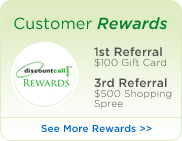Voicemail to Email
The Samsung Email Gateway gives you the ultimate tool to access and manage all your business messages - voicemails, faxes and emails - from your PC inbox.
New voicemail messages will appear in your inbox, and are easily identified by the subject field of the email and the Caller Identification Number, (if available) for instance ‘Voice message from Number 555-888-8500’. Simply click on the message to open the email. The email message provides summary information, including time and date the message was received, and presents the voicemail or fax as an attachment, (WAV or TIF files).
With Samsung Email Gateway, your staff can simply access and manage voice messages all from their PC inbox, using great features like:
- Conveniently forward voice to others via email
- Use standard inbox features to save the voicemail for later reference
- Access your office voicemail on your PC whenever, wherever you are